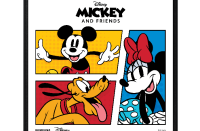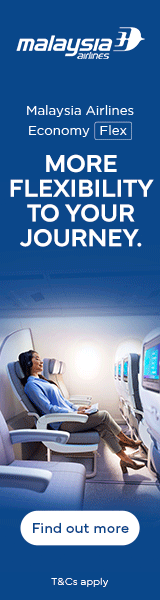Casio recently launched the Pomrie Stamp Maker that lets anyone with an acute design flair to create their own customised stamps using personal photographs, illustrations and text.
So how does it work? The UTC-U10, or simply the Pomrie is a miniature thermal printer that accepts a special sheet holder of definite sizes of up to seven standards from 15 mm x 15 mm to 45 mm x 90 mm. The printer’s heat will imprint the desired 3D image – previously designed using an accompanying software and sent from a computer to the Pomrie via a USB cable – onto the sheet as it rolls through the copier; the thin-rubber on the sheet can later be removed and adhered onto a wooden grip to facilitate inking and stamping.
The bundle includes the Pomrie Stamp Maker complete with a 15 mm x 15 mm stamp kit and a tiny bottle of 5 ml black pigment ink. You can purchase additional or larger stamp kits as well as black, red, blue, green, brown, pink, purple and yellow pigment ink if you are seeking for a more fun experience. Below is a ballpark pricing of the Pomrie and other ancillaries:
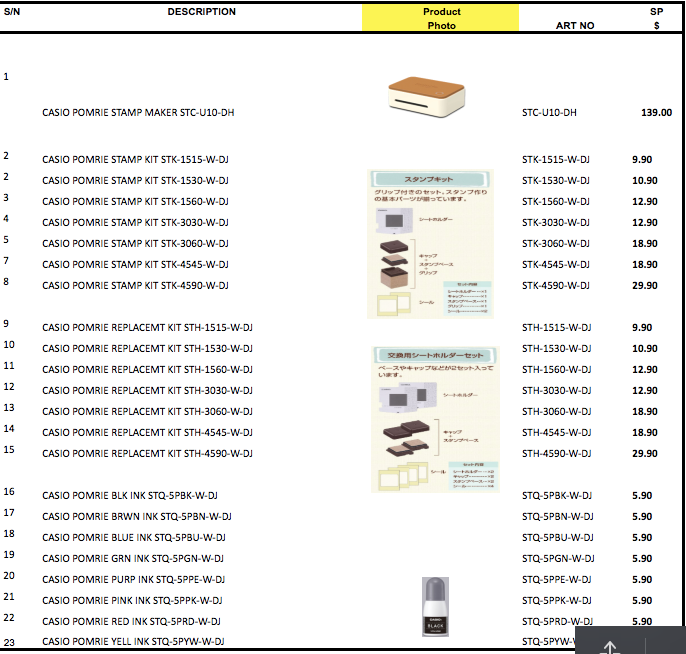
I had taken the fun side of things and experimented with the Pomrie. Here is a nippy depiction of a closed-door production process of my artistically designed stamp.
1. First, connect the Pomrie to the computer using the provided USB cable:
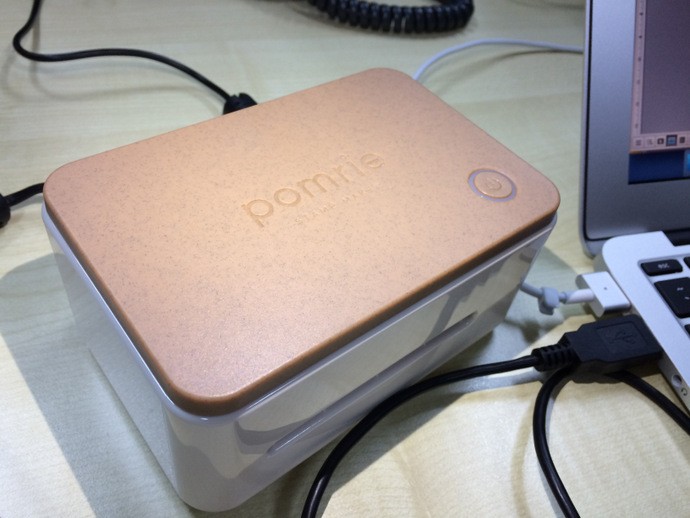
2. Prepare the preferred Stamp Kit, which includes a special sheet holder and a wooden grip (to be purchased separately):

3. Install the software; select the sizing; and design from it!

4. Insert the special sheet holder into the backend of the Pomrie then click on Print:

5. Wala!
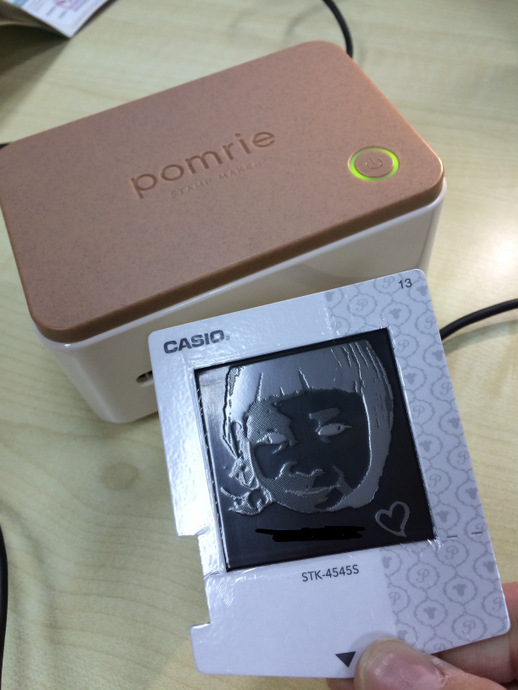
6. Remove the thin-rubber from the sheet and adhere onto the wooden grip:

7. Apply the Pigment Ink – of your choice and in this case I chose Black – onto the finished Stamp:

8. Stamp! Not bad that I must say


Instead of using a single colour on your stamps, you can be creative and apply multiple colours to get the best results. The basic kit comes with installer for Windows only. If you are using a Mac, you will need to download the installer from this link.
About the writerDerrick Chan is a graduate from EEE engineering and management. He loves music, specifically Indie, Alternative and Industrial Rock. He likes only beer and books plus one’s lively imagination. Derrick also aspires to be filthy rich.