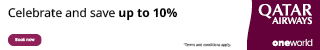Google has given many useful information and free solutions for our everyday life for over a decade. So by using all these FREE Google tools and applications, we can “Travel with Google” and obtain travel information without stepping out of your bedroom and be a GURU in planning a smooth & memorable overseas vacation for everyone.
Travel Planning As A Group
It is always cumbersome to share information with a group when you cannot get everyone to sit down for a proper discussion. Google Hangouts let you have group chat with your travel mates where ever they are and on any device such as their smartphone, tablets or computers. It is now easier for everyone to stay connected and share information, links and pictures with everyone else in the group as-and-when they find it. And if all fails, Google Hangouts also support group video calls if anybody wants a “Face To Face” conversation.
Virtual Site Recce
Heading to a beautiful spot in the mountains and you want to get that stunning picture to wow everyone. Google Earth virtually brings you around the globe on your computer to explore 3D buildings, imagery, and the terrain of your next destination. Google Earth will also share the pictures taken by previous visitors to the destination and even provide the photo spot on the map where the pictures were taken. So now you can mimic what others have snapped and create a beautiful travel album to share.
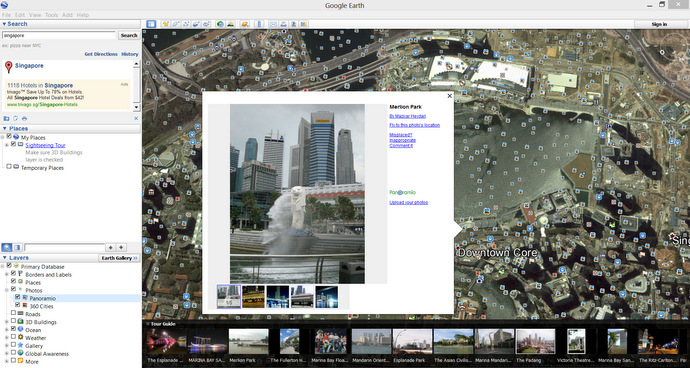
If you are visiting museums, heritage sites and wonders of the world, you should do your homework via Google Cultural Institute. Learn about the origin of exhibits and collections from museums and archives all around the world while viewing high definition images of paintings that you can even zoom in to see the fine cracks on the pastel paint. Or explore the wonders like Great Barrier Reefs with stunning panoramic picture tours and related videos that give you a better understanding about the site.
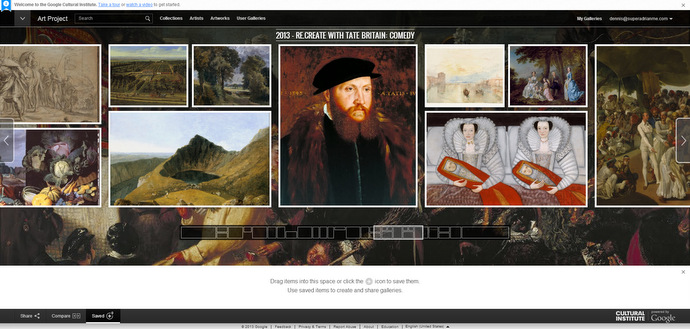
Planning Where To Stay
Not sure of how to get around in the city or how far the hotel is between the place you want to visit? Google Map lets you pin point the attractions you want to visit and show hotel suggestions on the map to help you determine the best location to stay to spend less time on travelling. Google Map will also give you directions to get from point A to point B. Make use of Google Map’s street view to check the condition of the streets surrounding the hotel to make sure its not a sleazy spot and safe to stay.
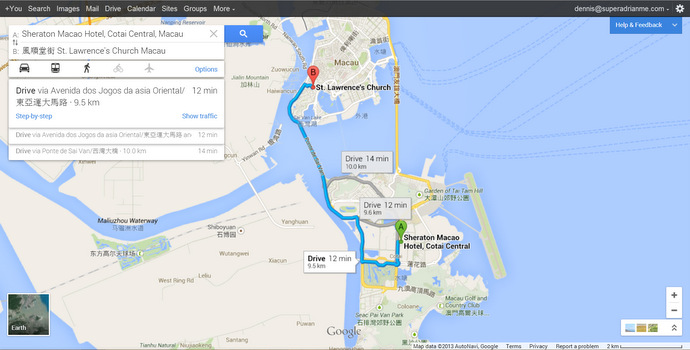
Information On-The-Go
Google Now is your virtual personal assistant on-the-go, giving you the right information at the “right place”. Google Now will simply compile information like nearby attractions, weather forecast, where to eat, photo spots, currency rates and travel news based on where you are, allowing you to roam the street just like a local. Google Now can keep track of your calendar and flight itinerary in one single application. Google Now is a free feature found on the Google app on Apple App Store and Google Play.
Be A Language Expert
Google Translate is a free app for your smartphones which gives you language translation with dictionary explanation on-the-go. An additional feature exclusively for Google Translate for Android smart devices is it even allows you to snap a picture and perform translation direct from the shot. Now language barrier is no issue when traveling.
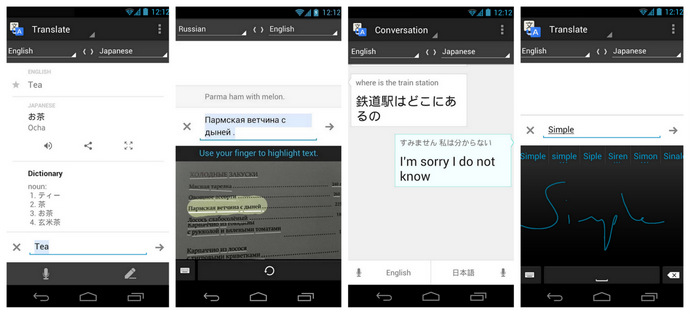
Your Memories Are Saved
Google+ is Google’s version of social network platform that is getting popular among Gmail users these days. Google+ even comes with a mobile app that gives you the option to automatically backup your pictures online as you snaps away from your smart devices. So if you lose your smart device during your trip, your photo memories are still kept safe online.
Auto Awesome is an automatic photo enhancement feature on Google+ that helps you subtly beautify the pictures as you upload them on to Google+. Add a burst of five or more sequential photos and Google+ will create a short animation with those shots or you can add four similar portraits to create a photobooth-style collage. If you are using Google Chrome web browser to view Google+ on your laptop or desktop, you can even enhance your pictures with the web version of Snapseed photo editing app right off the browser.
It’s Time to TRAVEL with Google
One of the best ways to enjoy life is to TRAVELLING the world. With all these useful Google tools and applications, you will no longer be the clueless traveller in a foreign land. In fact, these Google apps make you a smarter travel planner with less time spent on researching before the trip.