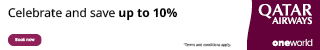25 September 2012, Singapore – Adobe’s all-new Photoshop Elements 11 & Premiere Elements 11 are designed for easy picture and video editing with powerful, easy-to-use tools. It is no more “Rocket Science” to learn how to turn everyday snapshots and videos into sensational photos and home movies, creating memories that can instantly be shared with friends and family.
The Photoshop Elements 11 & Premiere Elements 11 bundle is now available at S$197. Adobe Photoshop Elements 11 and Adobe Premiere Elements 11 are available individually for a suggested retail price of S$131. Adobe Photoshop Elements 11 and Adobe Premiere Elements 11 software for Windows and Mac are available from http://shop.adobe.com/sea/.
Adobe Photoshop Elements 11
- A completely refreshed, user-friendly interface featuring the same engine as Adobe Photoshop – the industry standard for digital imaging – includes easily-navigated Quick, Guided and Expert editing modes; one-click options; a helpful Action bar; and big, bold icons to help users get the most from their shots
- Organize photos based on people, places (via Google maps geo-tagging) or events easily and intuitively
- New Guided Edits make pro-level effects like tilt-shift, vignettes and high and low-key easy to create
- New filters – Comic, Graphic Novel and Pen & Ink – inspire creativity by turning photos into stunning illustrations
- Intelligent Photoshop technology makes it easy to extract objects from different photos
- Easily share photos via email, Facebook, YouTube, Vimeo and more
Adobe Premiere Elements 11
- An entirely new and improved user interface including many of the same updates found in Photoshop Elements 11
- Add polish with a wide range of great-looking effects, transitions, themes, titles, disc menus, and professional-level effects and sound
- Give videos Hollywood movie styles with FilmLooks; easily apply slow and fast motion effects; dial-in colors with slider controls; effortlessly integrate blends for seamless transitions; and make adjustments with Quick Presets
- Show off finished creations with integrated video sharing on Vimeo
Related articles