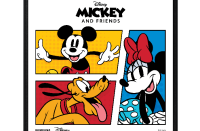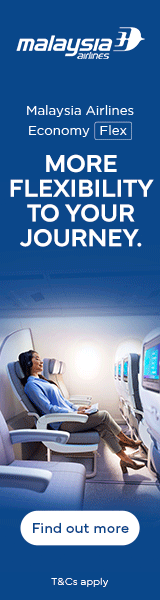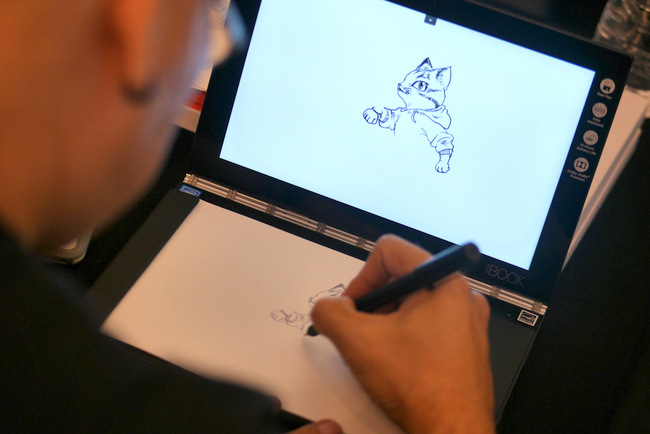
Joining the ranks of the iPad Pro/Apple Pencil and Microsoft’s Surface Pro/Surface Pen is the Lenovo Yoga Book/Real Pen. The sleek, thin beauty (only 0.16″ thin when opened) is a combination of the Yoga series laptops and their Miix 510, new and improved. The main draw of the system is the Create Pad and Real Pen, working together like traditional pen-and-paper, with the added bonus of instant digitisation onto the system. Think of it as real time scanning, anywhere and anytime.
Whether or not Lenovo can jump out of its shadow as a “Surface clone”, I can’t say. But, the Create Pad and Real Pen is the biggest difference between them. Granted, this technology is nothing new (HP has done it, and so on), but, my quick play with it proved six points:
- Iconic flexible hinge makes it easy to sketch or take notes however you feel most comfortable
- Comfort and familiarity of traditional writing (on their notepad)
- Real Pen was smooth, and works as an actual pen with ink
- No lag between writing on the Create Pad and seeing it on the screen
- High accuracy of the digitised sketch or notes
- Light enough (690g) to bring around for use whenever inspiration strikes

Another adoring feature is the easy switch to a laptop by a quick press of a button. The pen icon on the top left turns on the touch-based “Halo” keyboard. Looking like a sci-fi dashboard, the keyboard produces a haptic feedback with every touch. The only problem, it seems, is that Yoga Book users can no longer rest their hands on keyboard for it will start “typing”. Still, Lenovo stays confident, promising that the keyboard will adapt and adjust the active area around each key for more precise typing.
The hardware is decent; Intel Atom x5-Z8550 SoC (1.44GHz, 2MB cache), 4GB of LPDDR3 RAM, 64GB of flash storage and a 1,920 x 1,200-pixel IPS panel. It will come in either Android or Windows 10, with the latter performing slightly better in the show room. For creatives, this is not a Wacom Cintiq replacement (starts from USD$999.95 for the 13HD model), but think of it more as an portable two-in-one system retailing at an affordable S$849.
The Yoga Book with Android will be available from November 2016 in Gunmetal Grey and Champagne Gold, starting at S$849. The Yoga Book with Windows 10 will be available from December 2016 in Carbon Black, starting at S$849.