
“The only thing that’s changed is everything.” I am impartial to marketing slogan, especially Apple’s. I like my iPhone because it is easy, that’s about it. I change it only because I am the human embodiment of the term “butterfingers” and 3 of them have fallen to their untimely fate. Still, its transfer is easy, and I am stuck in the Apple-verse. So, when the new phone came out, I didn’t care. At least not till, word of its new functions took the internet by storm. Yes, I am talking about 3D Touch and Live Photos. Now, that’s something new. But, just how revolutionary and amazing are they? Is as useful as Apple’s press conference made it sound?
The Birth of 3D Touch
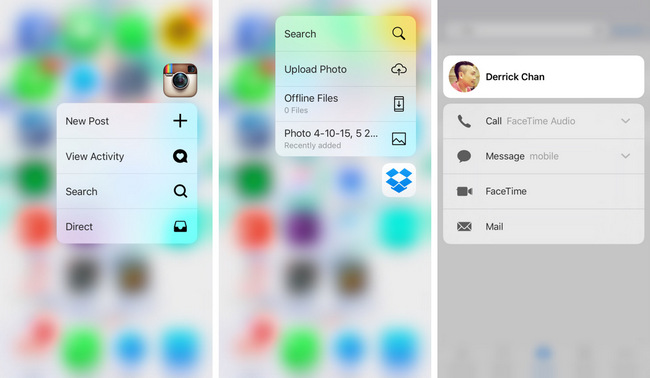
When first announced, I was skeptical. Is this the new right click? Well, it sure feels like it. If you ignored how much I struggled and screamed in agony with the “strength” of my touch for the first day or so, it has become rather second nature to me.
Things just got faster
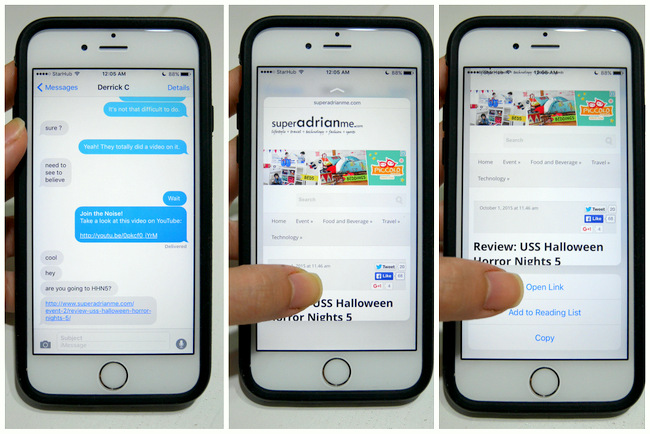
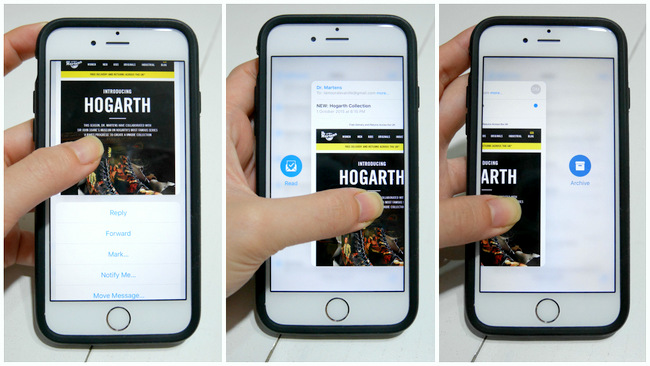
I could get into Selfie mode with my camera app, go straight into posting on Instagram or instant access to my last few dials with Quick Actions. Most of all, I could do previews of websites and emails. Yes, none of you horrible people can Rick Roll nor meatspin.com me anymore. Besides making me feel like a high speed computer as I scan through my emails on-the-go, there’s the quick replies available with a quick swipe up in Messages when you’re really stuck in a meeting or what not. I have been using it, a lot. I have never been more efficient and sneaky about sending a text in tricky situations ever.

There’s also the left swipe that has replaced the “double click” on the home button. Just 3D touch the left side of your screen and, ta-dah, your screen splits into a deck of cards – the Multitasker View. Aesthetically, beautiful. Functionally, just like everything else, Apple has made three, two steps into one simple swipe. All these add up. Sure, this particular function took me the longest to get used to – especially when my cover has a thicker side ridge – but, now, the home button is nothing more to me than my Touch ID (which, is also smoother and faster).
Not enough apps have joined in on the fun
Still, the big problem, or I would say killer for the 3D touch, would be the lack of implementation on other apps. Yes, all these functions and the preview are amazing. But, they are limited to the main Apple mains like Mail, Message and Safari. It does not work on Gmail, Whatsapp, Line and so on. I guess this is only a waiting game, and, before long, these apps will jump on the bandwagon and the 3D touch functions will all make sense.

As for games, it looks like we have to give them time as well. There are some interesting titles in the works but, for now, all we have is AG Drive. It is a beautiful game and all, but I was really hoping to use the 3D touch for more than just speeding up. To add on the pain, it was not free. At S$5 and a game promoted for the function, I was expecting more.
For now, Instagram will be the 3D Touch playground
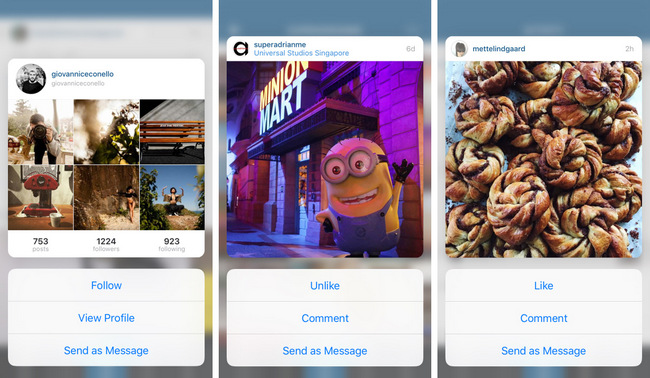
Regardless, Instagram seems to have had the upperhand. They are one of the few to have released 3D touch functions almost immediately. Besides going straight into various portions of the app within a click, the 3D touch continues to function within the App for previews of profiles or posts. It sure makes for quicker browsing in the Discover People or checking up on the people you are following in Activity. Perhaps in time, there would be previews for Geo-Tagged locations and Hashtags?
Yes Or No?
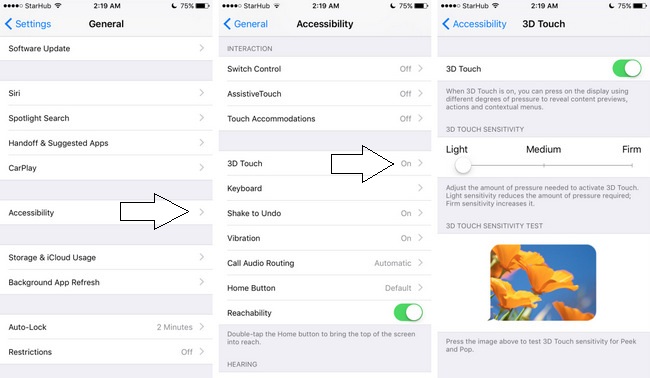
Still, I have got to give it to Apple. As much as I am complaining about it, I find myself using this extensively as a Instrgammer. It gets a definite yes from me. Just, please, I need more apps to play around with.
Live Photos To Capture Moments
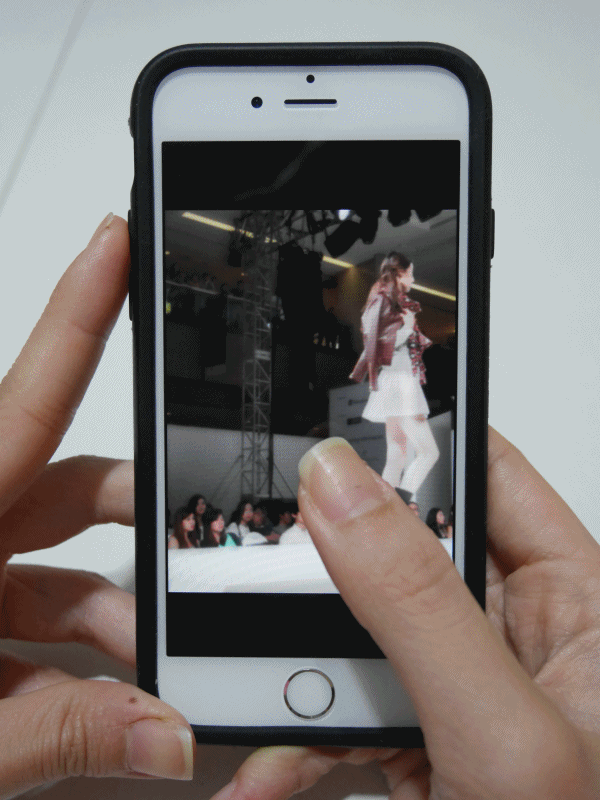
So, what are Live Photos? In simpler terms, they are like .gifs. When taking a photo, the camera will record the first and last 1.5s to create a moment – the live photo. You can even stick those onto your lock screen as a wallpaper, which can “move” with the prompt of your 3D touch. Think Harry Potter’s moving portraits.
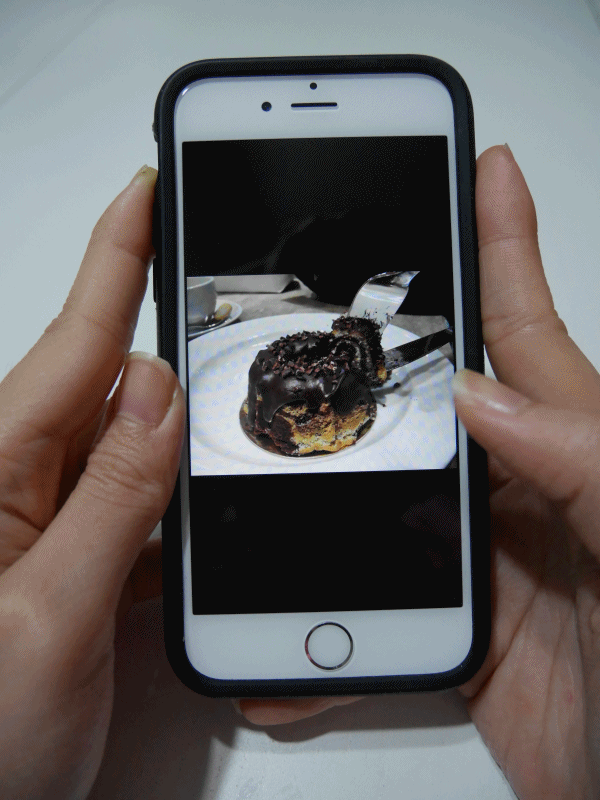
Remember the picture, the way it happened
I enjoyed using it for precious moments with loved ones. Sometimes a plain static photo just doesn’t fully capture that sweet smile of your child, or the energy of your group selfie after a fun day out. I even used it to capture a runway moment, to fully capture the flow of the chiffon dress and the glamours bounce of the model’s curls against her outfit. It brings on a new dynamic to taking a “photo”. Before long, I am sure it would spiral into a new creative movement. Who knows what we might see, seeing how popular .gifs are on the internet! Just think, now we can make one, albeit only 3s, in real life instantly.
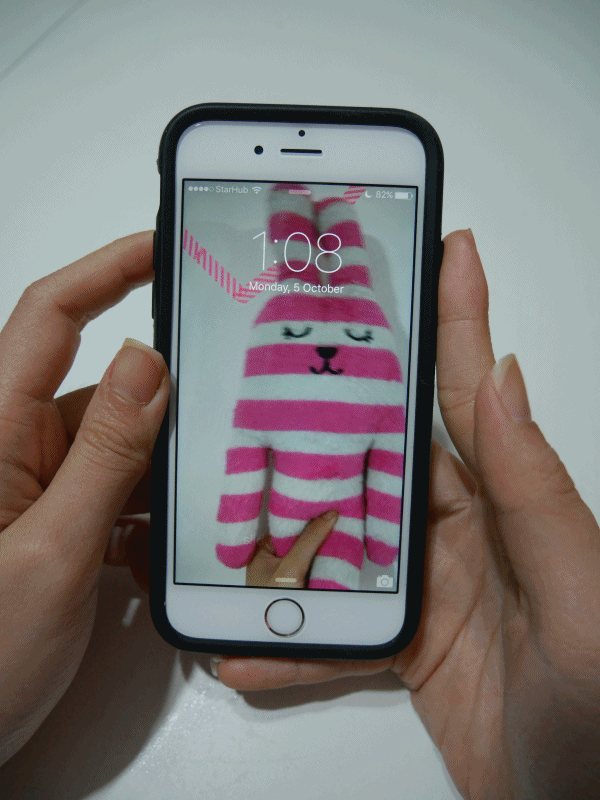
Not a battery drain
One might ask, “Does that mean the phone is always recording the first 1.5s? Does that not drain your batter?” Well, surprisingly no. Considering that when I first got my hands on the unit, I was trying to grab a live photo at everything and anything (on top of my usual usage), the battery did last me enough for a work day. I had to resort to the low power mode upon reaching the 20% mark, but I was still well connected to the universe from my iPhone well into midnight. It is a new device after all, but, ultimately this does not seem to stress the battery power too much.
Yes Or No?


It is hard to say. Picture quality wise, the new 12MGP is a big upgrade from the 8MGP from my iPhone6, but still fails in comparison to other phones out there. I would still whip out my Micro4/3s to capture important moments, because I am more confident of the quality it can bring. It seems like an obvious statement (comparing a phone to an actual camera, like, come on!), but the argument is why use a phone to take a short 3s when I can use a camera to take the full length video of my child graduating, etc.?
Of course, the novelty is there and not many do carry a bulging camera bag with them everywhere they go. Perhaps, I just need a creative genius out there to show me what I can really do with the Live Photos before I can give a 100% Yes. For now, its just an interesting new function, not revolutionary.
Retina Flash For Selfies In Low Light Conditions
I have permanently turned off my flash. It is way too harsh. I always end up white and pasty, or an ugly red-eye. Selfies are all about enjoying the moment, and it is kind of a kill joy to sit there editing orange skin tones (I’m Chinese and yellow enough as it is) and all that.



A make shift flash unit that’s easy on the eyes
Basically, the iPhone screen would briefly light up, acting as a soft flash when you take a selfie. Yes, there’s no ghostly apparitions of me looking like demon spawn anymore! It does well correcting the orange tones some dining establishments love to bathe their surroundings in as well. Pretty much opening up the world to better selfies everywhere, the Retina Flash does exactly what it is supposed to do.
I love it.
I really, really do.
But, it is not perfect. Some conditions fare better than others. At least, while the club photographer is off somewhere, you can still get into a photo-craze in your dark, trance-neon lit corner with your best buds. That said, it is for selfies and nothing else. Don’t expect the retina flash to work for the background. It has been mostly left untouched, other than the colour correcting for the overall picture.
Yes Or No?
Yes. Definitely, yes. It may seem like just a small improvement. But, it does work, and it does make my selfie game a little stronger in dimmer conditions. Couple that with the new 5MGP front camera, it is a whole lot of improvement from the iPhone6 for sure. No more “tan” (you know, dark and orange) faces.
So, what are your thoughts? I can see how 3D Touch might change the very way we use our devices. In fact, it has already changed me. The retina flash is just as useful. As for Live Photos, I am kind of on the fence on that. I will have to see what you awesome people can come up with!

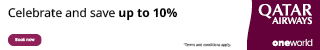




Pingback: Channel Your Inner DJ Whenever With Apple »